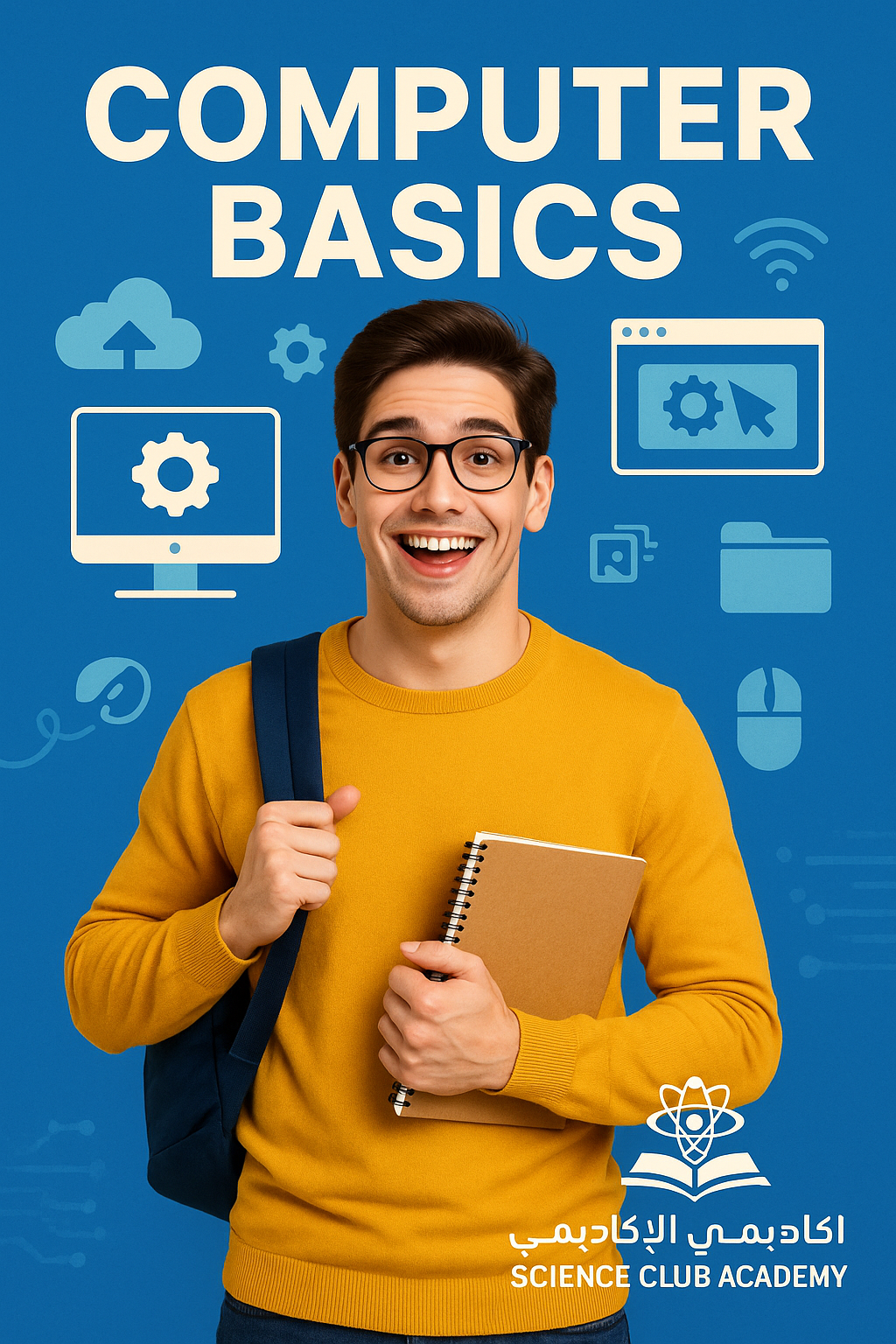
Computer Basics courses
🎯 Course Objectives:
Empower students to confidently use computers and operating systems.
Learn basic software (Microsoft Office, the Internet, and operating systems).
Provide students with digital skills that will help them in their studies, work, and daily life.
Support digital transformation and 21st-century skills.
🧩 Number of Levels: 3 progressive levels
🟢 1. Level One: Beginner Level
Target Audience: Those with no computer background.
🧠 Topics:
Introduction to computers and their components (hardware and software).
Windows operating system: Basic usage.
Using the mouse and keyboard.
Managing files and folders.
Safe internet browsing.
Basic email.
🟠 2. Level Two: Intermediate Level
Target Audience: Those with basic computer knowledge who want to develop their skills.
🧠 Topics:
Microsoft Office Applications (Word, Excel, PowerPoint).
Data Entry and Spreadsheets.
Presentation Design.
Cloud Storage (Google Drive / OneDrive).
Personal Information Protection and Antivirus.
Advanced Internet Search.
🔴 3. Level Three: Advanced Level
Target Audience: Students who wish to apply computer skills in work or higher education.
🧠 Topics:
Data Management in Excel (Formulas, Pivot Tables, Charts).
Designing Professional Presentations in PowerPoint.
Formatting Academic Documents Using Word and PDF.
Principles of Cloud Computing and Online Collaboration.
Introduction to Google Workspace.
Official Writing and Electronic Formatting Skills.
🧬 The Role of the Science Club Academy in Raising Student Levels:
💡 1. Practical Applied Learning
Live Application of Each Skill.
👩🏫 2. Competent and Qualified Trainers
Certified trainers provide training in a simplified and professional manner.
Individual support for students according to their level.
🔄 3. Continuously updated content
Relying on the latest versions of educational software.
Keeping up with labor market requirements and modern technologies.
📊 4. Continuous evaluation and follow-up
Tests after each level.
Follow-up files for each student to identify strengths and development points.
🏆 Course outcomes:
Students will be able to use computers efficiently in their academic and professional lives.
The ability to write and format professional reports and documents.
Proficiency in research tools, digital communication, and electronic teamwork.
Preparation for more specialized courses (such as programming, design, or graphic analysis)

Office Applications Courses
🎯 Course Objectives:
Proficiency in using the Microsoft Office suite (Word, Excel, PowerPoint, Outlook).
Prepare professional reports, presentations, and analytical tables.
Prepare students for academic and professional use of office applications.
Develop productivity and electronic administrative skills.
🧩 Number of Levels: 3 Training Levels
🟢 1. Level One: Basic (Foundation Level)
Target Audience: Beginners in using office applications.
🧠 Topics:
Introduction to the Office suite and its importance.
Microsoft Word: Text formatting, tables, saving, and printing.
Microsoft PowerPoint: Creating a simple presentation, inserting images, and transitions.
Microsoft Excel: Basic tables, simple equations.
Introduction to Outlook: Creating emails and organizing appointments.
🟠 2. Level Two: Intermediate Level
Target Audience: Those with basic knowledge who wish to improve their performance.
🧠 Topics:
Word: Professional document formatting, indexes, inserting illustrations.
PowerPoint: Advanced presentation design, animation, and presentation settings.
Excel: Formulas, charts, sorting and filtering tools.
Outlook: Contact management, email organization, and tasks.
🔴 3. Level Three: Advanced Level
Target Audience: Students and professionals who need advanced application use.
🧠 Topics:
Word: Mail merge, academic document preparation.
PowerPoint: Interactive presentations and dynamic content.
Excel: Pivot tables, graphical analysis, conditional formatting, file protection.
Outlook: Integrating with calendars, using tasks and notes professionally.
Integrating applications together (e.g., combining Excel data within PowerPoint).
🧬 The Role of the Science Club Academy in Raising Student Levels:
💡 1. Realistic Practical Learning
Live applications that simulate real academic and practical tasks.
👩🏫 2. Certified and Professional Trainers
Simplified explanations that keep up with the latest releases.
Individual support for students tailored to their level and abilities.
📈 3. Integrated Development of Digital Skills
Improving student efficiency in writing reports, preparing graduation presentations, and organizing information.
Preparing students for the university environment or the job market.
🎓 4. Evaluation Reports
Continuous performance evaluation with developmental feedback.
🏆 Course Outcomes:
Enables students to work efficiently on Office programs.
Complete academic and administrative work with high quality.
Prepares students for advanced courses such as data analysis or digital project management.
Build a strong digital resume.

Programming and software development courses
🎯 Course Objectives:
Empower students to understand the basics of programming and programming logic.
Teach multiple programming languages (such as Python, Java, C++, JavaScript, etc.).
Build real-world applications (web, mobile, desktop).
Enhance logical thinking and problem solving.
Prepare students for the modern technical job market.
🧩 Number of Levels: 4 progressive training levels
🟢 1. Level One: Introductory Level
Target Audience: Complete beginners or non-experts.
🧠 Topics:
Introduction to programming and its basic concepts.
Logical reasoning and algorithms.
Python or Scratch basics for children.
Development environment and coding basics.
First simple application (such as a calculator or a small game).
🟠 2. Level Two: Foundation Level
Target Audience: Students with a simple background who want a solid foundation.
🧠 Topics:
Data Structures (Arrays, Lists).
Flow Control (If, Loops, Switch).
Introduction to Object-Oriented Programming (OOP).
A simple project in a language such as Python or Java.
🔵 3. Level Three: Applied Level
Target Audience: Students who have mastered the basics and want to build projects.
🧠 Topics:
Web Development (HTML, CSS, JavaScript, React).
Mobile Applications Using Flutter & Dart.
Databases (SQL, Firebase).
UI/UX.
Developing a Full-Scale Project (such as an Interactive Website or App).
🔴 4. Level Four: Professional Level
Target Audience: Those who want to become professionals or enter the technical job market.
🧠 Topics:
Software Engineering.
Using Git and GitHub.
Advanced Application Development (Back-End Using Node.js, Django, etc.).
Cybersecurity in Programming.
Developing Real-Life Projects with Teams.
🧬 The Role of the Science Club Academy in Raising Student Levels:
👨🏫 1. Practical and Professional Education
Practical training and real-life projects.
Workshops and programming competitions that stimulate creativity.
📚 2. Diverse Languages and Technologies
Covering a wide range of programming languages.
Specialized training based on the student's orientation (web, mobile, data, AI).
🎯 3. Career and Professional Guidance
Advisory for students in choosing their technical specialization.
Assistance in building a technical profile (GitHub Portfolio + Resume).
🛠️ 4. Link to Modern Technologies
Mini-courses in artificial intelligence, machine learning, and cybersecurity.
Keep up with the latest programming trends and the job market.
🏆 Course Outcomes:
Ability to build real software and applications.
Proficient in programming language and problem-solving.
Readiness to participate in programming projects and competitions.
Preparation for software development positions or further education.
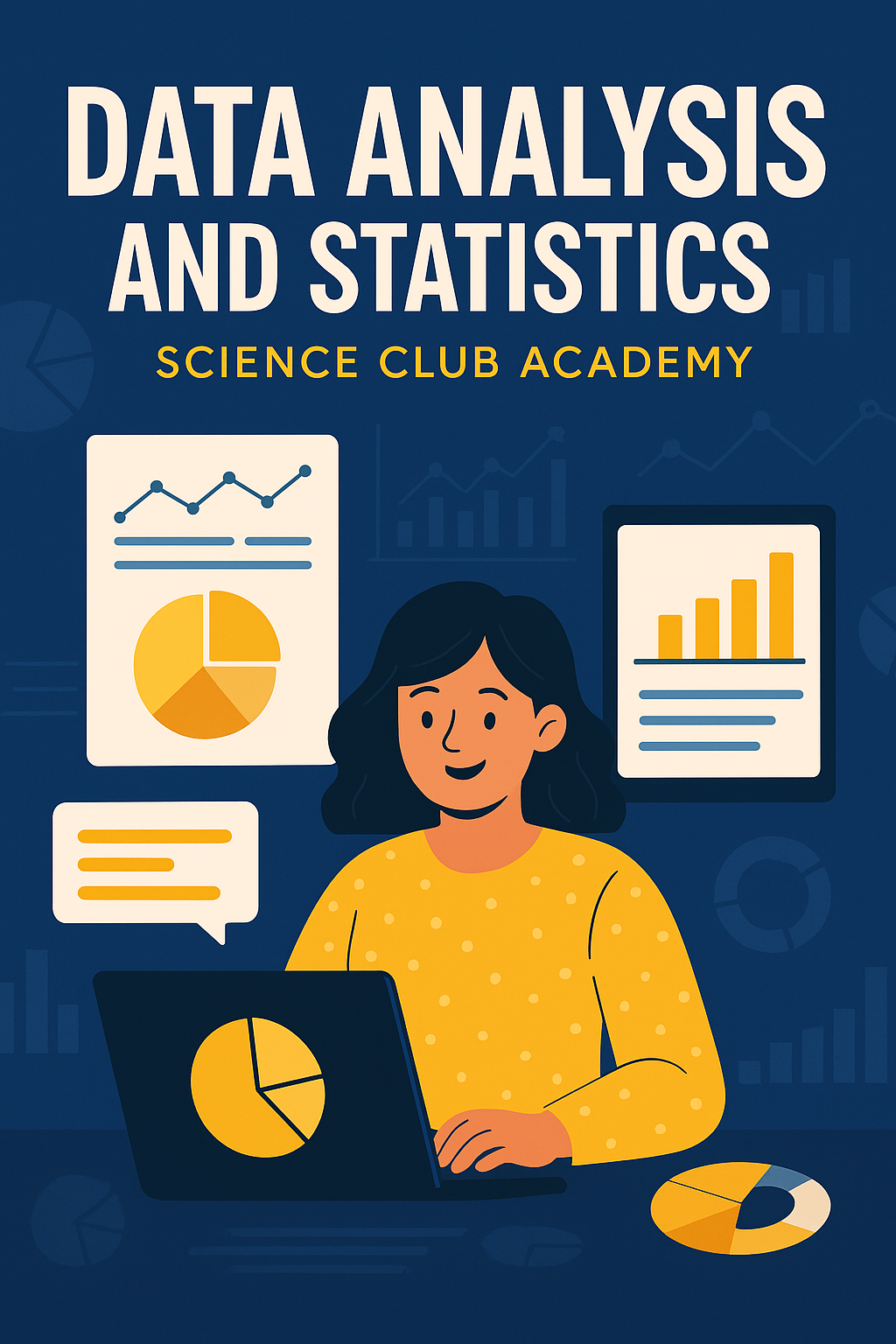
Data Analysis and Statistics Courses
🎯 Course Objectives:
To enable trainees to understand applied statistics and data analysis.
To provide students with skills in using data analysis tools.
To prepare students for work as Data Analysts / BI Analysts.
To develop analytical thinking and data-driven decision-making.
🔢 Number of Levels: 4 levels
🟢 Level 1: Introductory - Basics of Statistics and Analysis
Target Audience: Beginners in statistics or data analysis.
🧠 Topics:
Basic statistical concepts (mean, median, skewness, etc.).
Data types and collection methods.
Graphic representation (charts and bars).
Introduction to Excel for data analysis.
Simple applications for solving real-world statistical problems.
🟠 Level 2: Analysis using professional tools
Target Audience: Students with a basic background in statistics.
🧠 Topics:
Advanced data analysis using Excel.
Using Power BI and Tableau for data presentation.
Regression, correlation, and distribution analysis.
Principles of using SQL to retrieve data.
A simple analytical project on a real-world dataset.
Level 3: Data Analysis Using Programming
Target Audience: Those who want to transition to professional data analysis.
Topics:
Data Analysis Using Python (Pandas, NumPy, Matplotlib libraries).
Dealing with missing data and cleaning.
Statistical Analysis Using Python or R.
Using tools like Jupyter Notebook.
Building data-driven analytical reports.
Level 4: Predictive Analysis and Statistical Models
Target Audience: Advanced students and those who want to pursue professional or research work.
Topics:
Time Series Analysis.
Predictive Modeling.
Using Machine Learning in Data Analysis.
Analyzing socioeconomic data.
Building a dashboard and presenting professional results.
🧬 The Role of the Science Club Academy in Raising Student Levels:
📈 1. Applied and Practical Education
All courses are project-based and based on real-life analysis.
Training students on the most commonly used labor market tools.
💼 2. Job Market Preparation
Building professional data analysis files.
Qualifying students for jobs in the public or private sectors.
🧑🏫 3. Specialized Teaching Staff
A group of lecturers with experience in data analysis and research.
🌐 4. Interactive Learning Environment
Workshops, periodic assessments, and data analysis challenges.
Continuing technical and educational support for students.
🏆 Course Outcomes:
Comprehensive knowledge of statistical analysis and its methods.
The ability to transform data into effective decisions.
Proficiency in professional tools such as Excel, Power BI, Python, and SQL.
Preparation for data analysis positions or postgraduate studies.
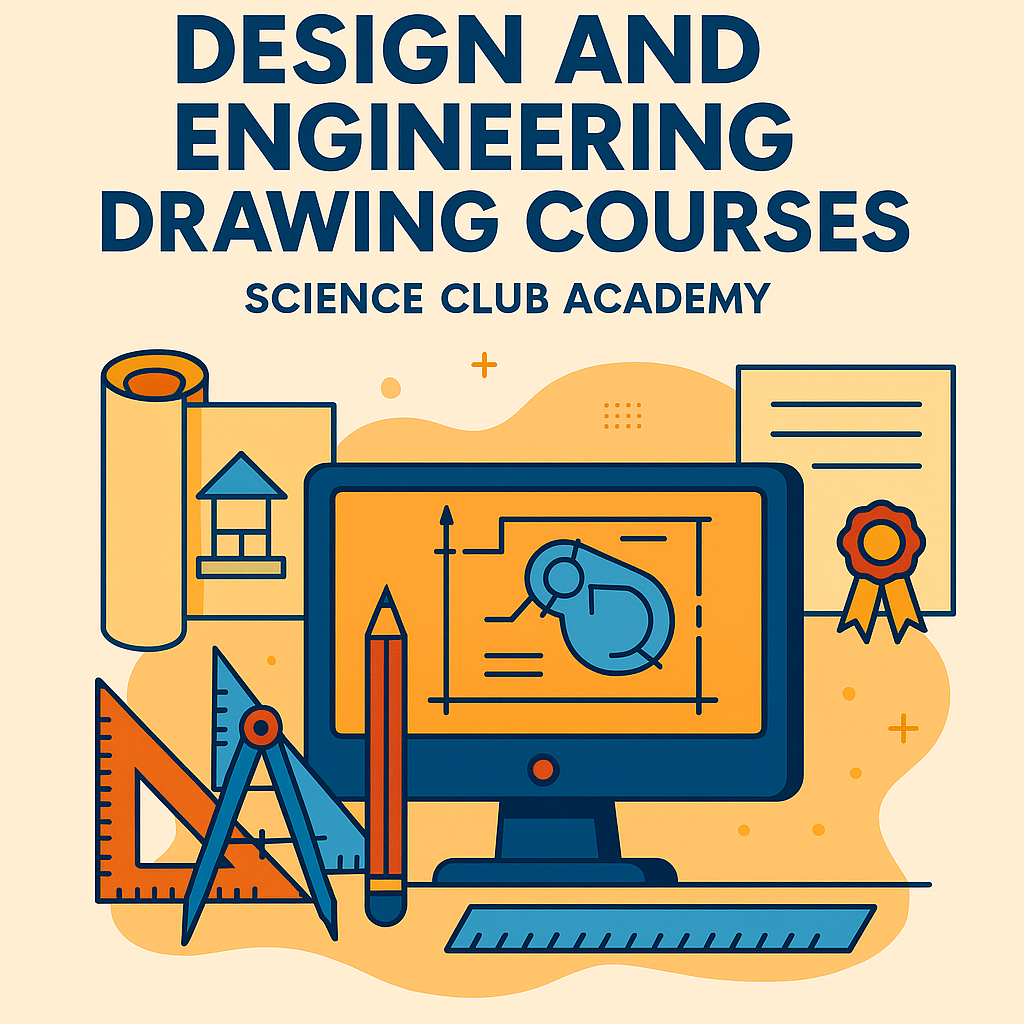
Design and engineering drawing courses
🎯 Course Objectives:
To enable students to understand the basics of engineering drawing and technical design.
To provide them with skills in using professional engineering software.
To qualify them for the job market in the fields of architectural, mechanical, and civil engineering.
To enhance their creativity and technical accuracy in presenting plans and drawings.
📚 Number of Levels: 4 levels
🟢 Level One: Basics of Manual and Technical Engineering Drawing
Target Audience: Beginners and first-year engineering students.
🧠 Topics:
Engineering drawing concepts (projection, perspective, sections).
Hand-drawing tools and how to use them.
Reading and understanding architectural and mechanical drawings.
Writing dimensions and details in an accurate geometric format.
Practical exercises on paper drawings and simplified reports.
🟠 Level Two: AutoCAD 2D
Target Audience: Those with basic knowledge of engineering drawing.
🧠 Topics:
AutoCAD interface and work environment.
Basic drawing commands (Line, Circle, Trim, Offset, etc.).
Creating 2D architectural and civil drawings.
Layers, numbering, and printing.
A complete drawing project of a real-world plan.
🔵 Level Three: 3D Design
Target Audience: Mechanical/Architectural Engineering and Design Students.
🧠 Topics:
AutoCAD 3D.
Introduction to Revit (for architecture) or SOLIDWORKS / Inventor (for mechanics).
Creating 3D models and real-world applications.
Rendering and interactive presentation.
A complete design project for a building or mechanical product.
🔴 Level Four: Professional Design and Simulation
Target Audience: Advanced students and site engineers.
🧠 Topics:
3D MAX for interior and exterior architectural design.
Lumion/Photoshop for design presentations.
Preparing shop drawings.
Engineering simulation using ANSYS/CFD/FEA.
Submitting a complete, professional final project.
🧬 The role of the Science Club Academy in raising student standards:
📐 1. Practical, applied education.
Direct training on software approved by the job market.
Authentic design workshops and individual and group training projects.
🧑🏫 2. An elite group of lecturers and designers.
Professional trainers with experience in the fields of architecture, mechanics, and civil engineering.
🏗️ 3. Developing engineering sense.
Training in reading and implementing blueprints and combining creativity with precision.
💼 4. Job market qualification.
Preparing professional portfolios.
Continuous support for students in their graduation projects or design jobs.
🏆 Course Outcomes:
Proficiency in manual and digital engineering drawing.
Ability to use AutoCAD, Revit, 3D MAX, and SolidWorks.
Ability to provide professional engineering designs.
Preparation to compete in the engineering and design job market.

Cybersecurity and Networking Courses
🎯 أهداف الدورة:
تزويد الطلاب بالمعرفة والمهارات اللازمة لحماية الأنظمة والشبكات من التهديدات الأمنية.
تعزيز القدرة على التعامل مع الهجمات السيبرانية وفهم كيفية التصدي لها.
تطوير المهارات العملية في تصميم وإدارة الشبكات.
تزويد الطلاب بمفاهيم متقدمة في الشبكات وحماية البيانات.
إعداد الطلاب للحصول على شهادات معترف بها عالميًا مثل CCNA, CEH, CISSP وغيرها.
📚 عدد المستويات: 4 مستويات متدرجة
🟢 المستوى الأول: مقدمة في الأمن السيبراني والشبكات
الفئة المستهدفة: المبتدئون في مجال الأمن السيبراني والشبكات.
🧠 الموضوعات:
أساسيات الشبكات: مفاهيم الشبكات المحلية (LAN)، الشبكات الواسعة (WAN)، البروتوكولات الأساسية (TCP/IP).
مفاهيم الأمن السيبراني: تهديدات الإنترنت، الهجمات الشائعة، أساليب الحماية.
أدوات الشبكات الأساسية: استخدام أدوات مثل Wireshark و Packet Tracer لمراقبة وتحليل حركة الشبكة.
إعداد شبكة صغيرة: تصميم شبكة منزلية أو مكتبية بسيطة.
🟠 المستوى الثاني: إدارة الشبكات والأمن الأساسي
الفئة المستهدفة: الطلاب الذين لديهم فهم أساسي للشبكات ويرغبون في التعمق.
🧠 الموضوعات:
إعداد الشبكات: تصميم الشبكات الأكبر وتوزيعها.
الأمن الأساسي: تشفير البيانات، جدران الحماية، تقنيات VPN.
إدارة الشبكات: فهم أدوات مثل Cisco Packet Tracer لتصميم وإدارة الشبكات.
التطبيق العملي: إعداد شبكة موجهة وموثوقة مع سياسة أمان بسيطة.
🔵 المستوى الثالث: الأمن السيبراني المتقدم وحماية الأنظمة
الفئة المستهدفة: الطلاب المتوسطون الذين يرغبون في تعلم تقنيات متقدمة في الأمن السيبراني.
🧠 الموضوعات:
أنواع الهجمات السيبرانية المتقدمة: مثل Hacking, Phishing, DDoS Attacks.
أدوات واختبار الاختراق: تعلم الأدوات المتخصصة مثل Kali Linux و Metasploit و Nmap لاختبار اختراق الأنظمة.
إدارة وإعداد الجدران النارية المتقدمة: إنشاء وتخصيص جدران الحماية لمختلف البيئات.
حماية الأجهزة المتنقلة والحوسبة السحابية: تأمين الأجهزة المحمولة والسحابية من المخاطر.
🔴 المستوى الرابع: الخبرة العملية والشهادات المتخصصة
الفئة المستهدفة: الطلاب المتقدمون الذين يسعون للحصول على شهادات معترف بها دوليًا في مجال الأمن السيبراني والشبكات.
🧠 الموضوعات:
التقييم الأمني والاختراق الأخلاقي: إجراء اختبارات اختراق بشكل قانوني وآمن.
إعداد تقارير الأمان: كتابة تقارير تحليل واختبار للأمن السيبراني مع حلول.
شهادات متخصصة: التحضير لشهادات مثل CCNA, CEH, CISSP.
محاكاة بيئة العمل الحقيقية: إدارة أمن الشبكات في بيئة محاكاة معقدة.
🧬 دور أكاديمية النادي العلمي في الارتقاء بمستوى الطلاب:
👨🏫 1. تدريب عملي وحصول على شهادات معترف بها
أكاديمية النادي العلمي تعتمد على منهجيات تدريب عملية، حيث يتدرب الطلاب على أدوات الشبكات الحقيقية، ويتم تحضيرهم للحصول على شهادات دولية مثل CCNA, CEH, و CISSP.
🧑🏫 2. مدربون ذوو خبرة
يتم تدريس الدورات من قبل متخصصين ذوي خبرة عملية في مجال الأمن السيبراني والشبكات، مما يعزز من فهم الطلاب للتطبيقات الحقيقية.
🔒 3. بيئة تعليمية تفاعلية وآمنة
تقدم الأكاديمية بيئة تعليمية تسمح للطلاب بتنفيذ مشاريع واقعية، مثل تصميم الشبكات الحقيقية واختبار الأمان على الأنظمة بشكل عملي.
🛠️ 4. أدوات وبرامج متطورة
تقدم الأكاديمية للطلاب بيئة تعليمية تشمل أدوات متقدمة مثل Wireshark, Cisco Packet Tracer, Kali Linux, و Metasploit.
🏆 مخرجات الدورة:
إتقان تصميم وإدارة الشبكات باستخدام Cisco و Linux.
القدرة على تحديد وتحليل الهجمات السيبرانية.
استعداد للعمل في وظائف مثل شبكة المسؤول الفني و أخصائي الأمن السيبراني.
القدرة على الحصول على شهادات متقدمة مثل CCNA, CEH, CISSP.
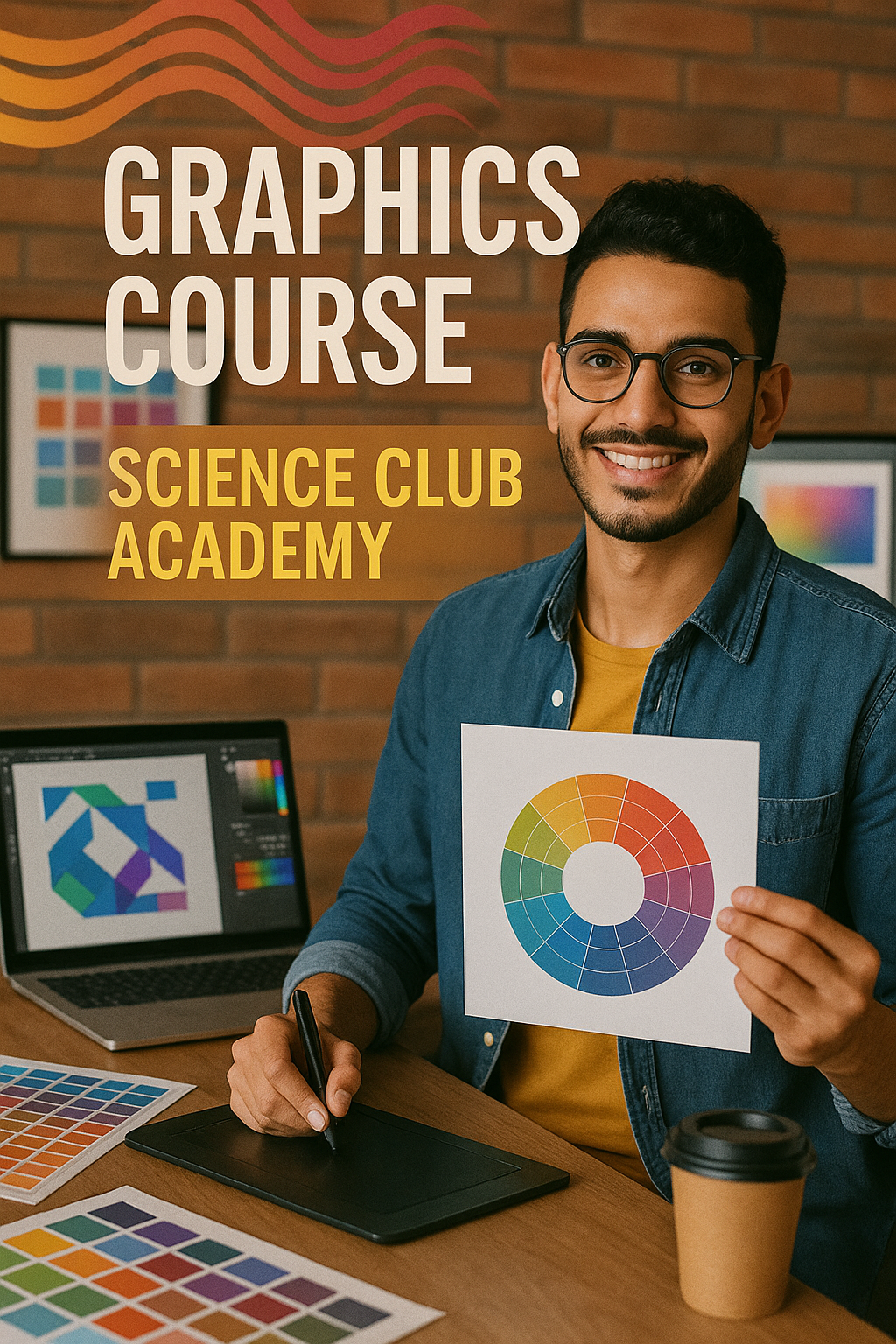
Graphics course
🎯 Course Objectives:
Provide students with basic and advanced skills in graphic design.
Teach students how to use modern design tools to create attractive and professional designs.
Give students a deep understanding of the basic principles of graphics, such as balance, contrast, symmetry, and alignment.
Develop practical skills using popular design programs such as Adobe Photoshop, Adobe Illustrator, and Adobe InDesign.
Enabling students to apply their skills in designing logos, promotional materials, advertisements, and multimedia.
Prepare students for work in the graphic design industry through an understanding of market requirements and professional working methods.
📚 Number of Levels: 4 Levels
🟢 Level 1: Introduction to Graphic Design
Target Audience: Beginners in graphic design.
🧠 Topics:
Design Basics: Learn about design concepts such as lines, color, contrast, and proportion.
Learning Basic Tools: Introduction to design programs such as Adobe Photoshop and Illustrator.
Designing with Images: How to edit and format images using Photoshop.
Simple Design: Design posters, business cards, and simple logos.
Level Two: Advanced Graphic Design
Target Audience: Students with a basic design background who want to advance their skills.
Topics:
Advanced Design Using Photoshop and Illustrator: Manipulating images and creating complex designs.
Logo and Visual Identity Design: Understanding strategies for building a strong visual identity for companies and brands.
Interactive Design Applications: How to apply design to multimedia (such as websites and apps).
Advanced Layers, Filters, and Effects: Learn to work with layers and create various effects.
Level Three: Multimedia Design
Target Audience: Students with advanced design skills who want to transition to multimedia design.
Topics:
Motion Graphics: Introduction to creating animations using After Effects.
Video and Visual Effects: Learn how to integrate graphic design with video and visual effects.
Website and Interface Design (UI/UX): Introduction to user interface design for web applications using tools like Adobe XD and Figma.
Interactive Design: Develop interactive and multimedia content for websites and applications.
Level 4: Professionalism and Production
Target Audience: Advanced students seeking a professional career in the graphic design industry.
Topics:
Designing for Multimedia: How to design presentations, digital ads, and social media designs.
Improving Design Efficiency: Learn fast and effective work techniques using advanced tools.
Design Preparation for Print: Learn how to format and design print materials such as brochures, magazines, and posters.
Portfolio Preparation: How to prepare a professional portfolio to present to clients or in job interviews.
🧬 The Role of the Science Club Academy in Raising Student Levels:
👨🏫 1. Practical Training Using Advanced Software
The Science Club Academy provides practical training using the most popular design programs, such as Adobe Photoshop, Illustrator, InDesign, and After Effects.
Students learn how to use advanced tools and apply design techniques to real-life projects.
🧑🏫 2. Education from Specialized Experts
The Academy collaborates with professional trainers and specialists in the field of graphic design who provide students with their practical experience, helping to effectively develop their skills.
🛠️ 3. Use of Innovative Teaching Methods
The Academy relies on interactive learning methods that include practical workshops, group projects, and real-life solutions to design problems in the market.
Students participate in live projects that represent a real-world work environment, enhancing their creative design skills.
🌐 4. Supporting Students in Building a Professional Portfolio
Students are trained on how to build a strong portfolio that showcases their outstanding projects and designs.
The academy provides platforms for students to showcase and present their work to the professional community.
🏆 Course Outcomes:
Proficiency in using popular design tools such as Photoshop, Illustrator, and After Effects.
The ability to create and design logos, advertisements, promotional materials, and media designs.
Prepare for a career in the graphic design industry by building a professional portfolio.
The ability to design user interfaces (UI) and user experiences (UX) for applications and websites.
Gain the skills necessary to apply for jobs in design and advertising firms.